Unlocking Google Business Ranking: Proven Strategies for Achieving Online Visibility
Elevating your Google Business ranking is pivotal for any organization aiming to enhance its visibility within the fiercely competitive online landscape. Establishing a strong online presence demands a comprehensive understanding of the essential elements that contribute to effective ranking on Google’s platform. In this detailed guide, we will explore the foundational steps necessary to optimize your business listing, ensuring that potential customers can easily discover and engage with your services.
Claim and Verify Your Google Business Listing: The First Step to Establishing Your Online Identity

Embarking on your journey to a remarkable Google Business ranking begins with the essential task of claiming and verifying your business listing. This step transcends a mere procedural formality; it serves as a vital process that affirms your business's legitimacy on Google. To initiate this process, navigate to the Google Business Profile and adhere to the outlined steps to create or claim your business page. At this juncture, you will be required to provide key information such as your business name, address, phone number, and website URL.
Verification is critical for establishing authenticity. Google typically offers several verification methods, including a phone call, postcard, or email. Completing this verification process not only secures your business’s credibility but also unlocks a suite of features designed to enhance your listing. Once verified, your business becomes eligible to appear in local search results and on Google Maps, significantly increasing your exposure to potential customers who are actively searching for your services.
Moreover, a verified listing can significantly impact your Google Business ranking. Google tends to favor businesses that have proactively verified their information, signaling reliability and trustworthiness. Therefore, it’s imperative that you complete this crucial step promptly to build a solid foundation for your online presence.
Maintain Accurate Business Information: Simplifying Customer Discovery
The precision of your business information is vital for achieving a successful Google Business ranking. Customers rely heavily on the information presented in your Google Business Profile to locate and connect with your business, making it essential to ensure that all details are accurate and up-to-date. This includes your business name, address, phone number (commonly referred to as NAP), website, and operating hours.
Inaccurate or inconsistent information can lead to confusion and diminish trust among potential customers. For instance, if a customer encounters differing phone numbers or addresses across various platforms, they may question your business’s credibility. Furthermore, Google utilizes this information to evaluate the relevance of your listing concerning search queries, which can directly influence your ranking. Regularly reviewing and updating your business details to reflect any changes, such as new operating hours or a relocated address, is advisable.
Additionally, consider integrating attributes that highlight your business’s unique offerings, such as “wheelchair accessible,” “women-owned,” or “free Wi-Fi.” These attributes not only enrich your listing but also enhance its attractiveness to specific customer demographics, thereby improving your chances of attracting the right audience.
Selecting the Right Business Categories: Enhancing Your Relevance and Visibility
Choosing the appropriate categories for your business is a critical component of optimizing your Google Business ranking. Categories help Google to understand the nature of your business and determine when to display your listing in relevant searches. Therefore, selecting the right primary category, along with additional categories, can significantly enhance your visibility.
When selecting categories, consider the terms that potential customers are likely to use when searching for your services. Google allows you to designate a primary category that best encapsulates your business, along with several supplementary categories to broaden your reach. For instance, if you own a bakery, your primary category could be “Bakery,” while additional categories might include “Coffee Shop” or “Dessert Shop.” This strategic categorization ensures that your business is visible in multiple relevant searches, increasing the likelihood of attracting potential customers.
Moreover, it is crucial to resist the temptation to select irrelevant categories, as this can confuse both customers and Google’s algorithm. Such misalignment can hinder your Google Business ranking and may lead to negative customer experiences. Always prioritize accuracy and relevance when selecting categories to maximize your listing’s potential.
Understanding Google Business Ranking: Insights into the Ranking Algorithm

To effectively enhance your Google Business ranking, it is essential to understand the underlying factors that Google’s algorithm considers when determining rankings. This section will explore the fundamental elements that influence how your business is assessed and positioned within search results, providing insights that can inform your optimization strategies.
Proximity and Prominence: Crucial Factors in Ranking Determination
Proximity and prominence are two essential factors that significantly affect your Google Business ranking. Proximity refers to the physical distance between your business and the searcher’s location. Google aims to provide the most relevant results based on the user’s geographical position, meaning that businesses located closer to the searcher are more likely to appear at the top of the results.
To improve your ranking based on proximity, ensure that your business address is accurately listed on your Google Business Profile. If your operations span multiple locations, consider creating separate listings for each site to guarantee that Google can effectively showcase the most relevant results for users in those areas.
Prominence, on the other hand, relates to how well-known your business is, both online and offline. This aspect of ranking is influenced by several factors, including the quantity and quality of reviews, links to your website, and media mentions. Businesses that are recognized and recommended by others tend to achieve higher rankings. To enhance your prominence, focus on creating a strong online presence through consistent audience engagement, acquiring positive reviews, and building relationships with local influencers or businesses.
Understanding the relationship between proximity and prominence can enable you to develop targeted strategies to elevate your Google Business ranking and ultimately increase your visibility to potential customers.
The Impact of Customer Reviews: Leveraging Feedback for Improved Rankings
Customer reviews serve as a powerful tool in the realm of Google Business ranking. They not only provide invaluable social proof but also directly influence how Google perceives the authority and credibility of your business. Positive reviews can enhance your ranking, whereas negative feedback can detract from it, making it essential to effectively manage your online reputation.
Encouraging satisfied customers to leave reviews is a proactive strategy to boost your listing’s credibility. Consider implementing follow-up emails or text messages thanking customers for their business and inviting them to share their experiences online. Additionally, responding to reviews—both positive and negative—demonstrates your commitment to customer satisfaction and can enhance your credibility in the eyes of potential clients.
Incorporating keywords related to your business in your responses can also help improve your Google Business ranking. For example, if you operate a landscaping company, responding to a positive review with a mention of “landscaping services” can provide Google with additional context about your business.
Overall, fostering a culture of feedback can significantly impact your ranking, making it imperative to monitor, encourage, and respond to customer reviews consistently.
User Engagement Metrics: Understanding How Interaction Influences Your Ranking

User engagement metrics are increasingly becoming a crucial factor in determining your Google Business ranking. Google evaluates how users interact with your listing to gauge its relevance and quality. Key engagement metrics include click-through rates, the number of calls generated from the listing, and requests for directions.
To optimize for engagement, ensure that your listing is not only complete but also compelling. High-quality images, an informative business description, and regular updates can increase the likelihood that users will interact with your listing. Consider integrating engaging posts that highlight promotions, events, or new products to capture attention.
Moreover, monitor your engagement metrics through Google Business Profile insights. This data can provide valuable feedback on which aspects of your listing are performing well and which may require improvement. For example, if you observe a high number of clicks but few calls, it may indicate that your listing is attracting interest but needs clearer contact information or a more compelling call to action.
By focusing on enhancing user engagement with your listing, you can positively influence your Google Business ranking and drive more traffic to your business.
Effective Strategies for Elevating Your Google Business Ranking
With a solid understanding of the factors influencing your Google Business ranking, it’s time to implement actionable strategies that can elevate your position in search results. This section outlines proven tactics that can significantly enhance your online visibility and attract more customers.
Creating an Optimized Business Description: Wisely Integrating Keywords
Your business description is a critical component of your Google Business Profile and can dramatically affect your Google Business ranking. Crafting a well-optimized description involves not only conveying what your business does but also seamlessly incorporating relevant keywords that potential customers might use in their search queries.
Start by identifying keywords that are pertinent to your industry and services. Research tools like Google Keyword Planner or SEMrush can assist you in finding popular search terms. Once you have your keywords, integrate them into your business description naturally, ensuring that readability is not compromised. For example, if you run a pet grooming service, your description might feature phrases like “professional pet grooming,” “dog bathing,” and “pet spa services” to effectively capture relevant search traffic.
Additionally, keep your description concise, engaging, and informative. Highlight your business’s unique selling points and encourage potential customers to take action, whether that be visiting your website, calling for more information, or stopping by your location. An optimized business description not only enhances your Google Business ranking but also improves user experience by providing clear and relevant information.
Keeping Your Profile Updated: Ensuring Fresh and Engaging Content
Maintaining an updated Google Business Profile is a crucial strategy for sustaining a strong Google Business ranking. Google favors active listings that engage users with fresh content. By posting updates, you can keep your audience informed about new products, upcoming events, or special promotions, which can drive user interaction and interest.
Consider utilizing Google Posts to share timely updates directly on your profile. These posts can include promotional offers, news, or even blog updates related to your business. Engage your audience with high-quality images and compelling calls to action that prompt them to visit your website or contact you.
Moreover, consistent posting can signal to Google that your business is active and relevant, positively influencing your ranking. Aim for a regular posting schedule, whether it’s weekly or bi-weekly, to maintain visibility and keep your audience engaged. Tracking the performance of your posts through Google Business Profile insights can also provide valuable information on what types of content resonate best with your audience.
By prioritizing regular updates, you ensure that your listing remains dynamic and appealing, ultimately contributing to a better Google Business ranking.
Utilizing Google Ads: Amplifying Your Visibility through Paid Promotions
While organic rankings are vital for long-term success, leveraging Google Ads can provide an immediate boost to your Google Business ranking and visibility. Google Ads allows you to create targeted advertising campaigns that can position your business at the top of search results, reaching customers who are actively searching for your services.
When setting up Google Ads, focus on crafting compelling ad copy that highlights your unique offerings and integrates relevant keywords. Choose the right keywords that align with your business objectives and target audience. Consider employing location-based targeting to ensure that your ads reach potential customers within a specific geographic area, thereby enhancing the likelihood of attracting local clientele.
Additionally, monitor and adjust your ads based on performance metrics. Google Ads offers a variety of tools to analyze click-through rates, conversion rates, and other key metrics, allowing you to refine your campaigns for optimal performance. By investing in Google Ads, you can complement your organic optimization efforts, driving traffic and improving your overall visibility.
While paid advertising should not replace foundational SEO efforts, it can be a powerful tool to enhance your Google Business ranking and connect with potential customers more effectively.
Step-by-Step Actions to Improve Your Google Business Ranking Today
Implementing the strategies discussed above will set you on the path to enhancing your Google Business ranking. However, taking structured, step-by-step actions ensures that you cover all bases and maximize your potential for success. This section outlines actionable steps you can take today to improve your Google Business Profile.
Conducting a Competitor Analysis: Gaining Insights from Industry Leaders
Understanding your competition is a critical step in optimizing your Google Business ranking. Conducting a competitor analysis allows you to identify successful practices employed by other businesses in your industry, providing insights into potential strategies you can adopt.
Begin by identifying your main competitors in your local area. Analyze their Google Business Profiles, paying close attention to the information they provide, the categories they select, and the types of customer reviews they receive. Take note of their strengths, such as high engagement levels or numerous positive reviews, and consider how you can incorporate similar strategies into your profile.
Additionally, tools like Moz or SEMrush can assist you in analyzing competitors’ online performance, including their keyword rankings and backlink profiles. This data can guide your own SEO efforts, helping you identify gaps in your strategy that you can exploit to gain a competitive advantage.
By learning from the successes and challenges of your competitors, you can refine your approach to enhance your Google Business ranking and attract a larger customer base.
Encouraging Customer Reviews: Effective Strategies for Boosting Positive Feedback
Customer reviews are a cornerstone of a strong Google Business ranking, and implementing effective strategies to encourage positive feedback is paramount. Satisfied customers are often willing to share their experiences, but it’s essential to prompt them to do so.
Consider creating a follow-up process post-service or after completing sales. Sending personalized emails or messages thanking customers for their business and inviting them to leave a review can be highly effective. Ensure that you provide direct links to your Google Business Profile to simplify the review process.
Incentivizing reviews can also be beneficial, but be cautious to comply with Google’s guidelines. You might offer discounts on future purchases or enter customers into a giveaway for those who leave a review. Remember, authenticity matters; genuine feedback from real customers will resonate more with potential clients.
Additionally, consider showcasing testimonials on your website or social media platforms. Highlighting positive reviews can encourage others to share their experiences and foster a sense of community around your brand. By actively promoting customer feedback, you can significantly enhance your Google Business ranking.
Engaging with Customer Reviews: Building Trust and Enhancing Your Business Image
Responding to customer reviews is an often-overlooked aspect of managing your Google Business ranking. Engaging with customers who take the time to leave feedback demonstrates your commitment to customer satisfaction and can foster loyalty.
When replying to positive reviews, express your gratitude and acknowledge specific points the customer mentioned. This personal touch not only enhances the customer’s experience but also showcases your business’s attentiveness to detail.
For negative reviews, approach the situation with professionalism and empathy. Acknowledge the customer’s concerns and offer to resolve any issues they faced. This not only shows potential customers that you care about your clientele but can also turn a negative experience into a positive one if handled correctly. Be sure to maintain a polite and constructive tone in your responses, as this can significantly influence how others perceive your business.
Regularly monitoring and responding to reviews can improve your overall reputation and contribute to a better Google Business ranking. This proactive approach signals to Google that your business is active and engaged with its customers, ultimately enhancing your online visibility.
Maximizing Local Impact: The Intersection of Google Business Ranking and Local SEO
Local SEO is a vital aspect of improving your Google Business ranking, focusing on optimizing your online presence to attract more business from relevant local searches. This section will explore key local SEO strategies that can maximize your impact within your community.
Ensuring NAP Consistency: Maintaining Uniformity Across All Platforms
Maintaining NAP (Name, Address, Phone Number) consistency across all online platforms is crucial for boosting your Google Business ranking. Inconsistencies can confuse both customers and search engines, leading to a diminished online presence.
Start by ensuring that your business information is uniform across your Google Business Profile, website, social media platforms, and any other online directories. This includes not only your NAP details but also your business hours and categories. Tools like Moz Local can assist you in identifying inconsistencies across various platforms and guide you in rectifying them.
Having consistent NAP information enhances your credibility in the eyes of search engines, improving your local search rankings. It also ensures that potential customers can easily find and contact you, thereby increasing the likelihood of conversions. Regularly auditing your business details across platforms is a proactive measure that can significantly impact your Google Business ranking.
Building Local Citations: Strengthening Your Online Presence in the Community
Local citations play a critical role in enhancing your Google Business ranking. A citation refers to any online mention of your business’s name, address, and phone number, whether on directories, blogs, or other websites. These citations help establish your business’s credibility and relevance in the local area.
To build local citations, begin by submitting your business to reputable online directories such as Yelp, Yellow Pages, and local chamber of commerce websites. Ensure that your NAP information is consistent across all citations. Additionally, consider reaching out to local blogs or news sites to see if they would be interested in featuring your business, which can create valuable backlinks and improve your online authority.
Participation in local community events and collaboration with other businesses can also lead to increased citations. When local organizations or businesses link to your site or mention your business in their content, it can significantly enhance your visibility and credibility within the community.
By actively building your local citations, you can improve your Google Business ranking and establish a robust online presence within your market.
Implementing Schema Markup: Enhancing Your Listing with Structured Data
Incorporating schema markup is an advanced yet effective way to improve your Google Business ranking by providing search engines with structured data about your business. Schema markup helps Google understand your content better, which can enhance how your listing appears in search results.
To implement schema markup, you can utilize Google’s Structured Data Markup Helper. This tool enables you to annotate your business details, such as your name, address, phone number, and business type, with schema code. Once implemented, this structured data can improve your listing’s visibility by enabling rich snippets in search results, which can attract more clicks.
Additionally, schema markup can aid local SEO by providing search engines with context about your business’s location and offerings. This enhanced visibility can ultimately contribute to a better Google Business ranking and help potential customers find your business more easily.
Regularly review and update your schema markup to ensure it reflects your current offerings and business information. By leveraging structured data, you can boost your online presence and improve your standing in local search results.
Industry-Specific Strategies: Tailoring Approaches to Optimize Your Google Business Ranking
Different industries may require tailored approaches to optimize their Google Business ranking. Understanding the unique needs of your sector can help you implement strategies that resonate with your target audience. This section will explore industry-specific tactics to enhance your ranking.
Restaurants and Food Services: Captivating Hungry Customers
For restaurants and food services, optimizing your Google Business ranking revolves significantly around appealing to hungry customers. Start by ensuring that your menu is readily available and up-to-date on your Google Business Profile. Including enticing images of your dishes can also draw in potential customers.
Consider utilizing Google Posts to highlight daily specials, seasonal menu items, or upcoming events. Engaging content can encourage customers to choose your establishment over competitors. Additionally, encourage patrons to leave reviews and showcase these testimonials on your profile to build credibility.
Using high-quality images of your food and dining atmosphere can also enhance your listing’s appeal. Moreover, consider integrating local SEO strategies, such as targeting keywords related to your city or neighborhood, to capture local search traffic effectively.
By focusing on these tactics, restaurants can significantly improve their Google Business ranking and attract more customers.
Retail Stores: Driving Foot Traffic and Boosting Online Sales
For retail stores, optimizing your Google Business ranking involves a blend of in-store promotions and online visibility. Start by ensuring your inventory is accurately reflected on your Google Business Profile. Highlighting special offers or new arrivals can entice customers to visit your physical location or shop online.
Utilizing Google Ads to promote specific products or sales can also drive traffic to your store. Consider running location-based ads to reach customers in your area actively searching for your products. Additionally, encourage customers to leave reviews, as positive feedback can significantly influence purchasing decisions.
Creating engaging content on social media and linking it back to your Google Business Profile can further enhance your visibility. Collaborating with local influencers or participating in community events can also build relationships that drive traffic to your store.
By implementing these strategies, retail stores can effectively enhance their Google Business ranking and increase both foot traffic and online sales.
Service-Based Businesses: Transforming Leads into Loyal Clients
Service-based businesses must focus on establishing trust and credibility to optimize their Google Business ranking. Start by showcasing testimonials and case studies on your Google Business Profile, demonstrating your expertise and the value you provide.
Moreover, consider offering free consultations or quotes, which can make it easier for potential clients to engage with your services. Highlighting your unique selling points and differentiators in your business description can also help attract the right audience.
Encouraging satisfied customers to leave reviews is crucial for building a positive online reputation. Furthermore, responding to reviews and engaging with your audience can enhance your credibility and encourage conversions.
By implementing these targeted strategies, service-based businesses can improve their Google Business ranking and effectively convert leads into loyal clients.
Overcoming Challenges: Navigating Common Obstacles to Google Business Ranking
As businesses strive to improve their Google Business ranking, they often encounter various challenges that can impede their progress. This section will explore common obstacles and provide actionable solutions to address them.
Managing Negative Reviews: Turning Criticism into Opportunities for Growth
Negative reviews can significantly impact your Google Business ranking and overall reputation. However, how you respond to these critiques can create opportunities for growth. When faced with negative feedback, it’s essential to approach the situation professionally and empathetically.
Start by acknowledging the customer’s concerns and expressing your willingness to resolve the issue. This not only demonstrates your commitment to customer satisfaction but can also sway potential customers who read the review. Consider taking the conversation offline by inviting the reviewer to contact you directly to discuss their experience further.
Additionally, learn from negative reviews by identifying patterns or recurring issues. Use this feedback to improve your services or address any shortcomings within your business. By turning criticism into actionable insights, you can enhance your operations and potentially prevent similar issues in the future.
Ultimately, effectively managing negative reviews can bolster your reputation and contribute to a more favorable Google Business ranking.
Coordinating Multiple Locations: Strategies for Consistency and Efficiency
For businesses with multiple locations, maintaining a consistent Google Business ranking across all listings can pose a challenge. Each location requires its own Google Business Profile, necessitating a strategic approach to ensure uniformity in branding and information.
Start by implementing a centralized system for managing your listings. This could include a shared document or a specialized tool that tracks NAP information, business hours, and promotional content for each location. Consistency is key; ensure that all profiles reflect accurate and up-to-date information to avoid confusion among customers.
Additionally, encourage each location to gather reviews and engage with their local audience. Localized marketing strategies can help tailor your approach to each community, enhancing your relevance and visibility. By prioritizing consistency and local engagement, you can strengthen your overall Google Business ranking across multiple locations.
Adapting to Algorithm Changes: Staying Ahead in a Dynamic Environment
Google frequently updates its algorithms, which can impact your Google Business ranking. Staying informed about these changes is crucial for adapting your strategies accordingly. Regularly read industry blogs, follow SEO experts, and participate in online forums to keep abreast of the latest developments.
When algorithm changes occur, assess your current strategies to identify any areas that may require adjustments. This may involve refining your keywords, updating your business information, or enhancing customer engagement efforts. Flexibility and a willingness to adapt are essential traits for businesses seeking to maintain a competitive edge.
Moreover, consider leveraging analytics tools to monitor your performance continuously. Analyzing data can help you identify trends and areas for improvement, ensuring your strategies remain effective despite changes in the algorithm.
By staying informed and proactive, you can mitigate the impact of algorithm changes on your Google Business ranking.
Optimizing for Mobile Users: Enhancing Your Google Business Ranking for On-the-Go Customers
With the increasing prevalence of mobile searches, optimizing your Google Business ranking for mobile users is essential. This section will explore key strategies for ensuring your business is accessible and appealing to customers on the go.
Mobile-First Indexing: Guaranteeing Your Listing is Mobile-Friendly
Google’s shift to mobile-first indexing means that the mobile version of your website is now considered the primary version by the search engine. This change emphasizes the importance of having a mobile-friendly website that provides a seamless experience for users accessing your site from smartphones or tablets.
Start by ensuring that your website is responsive, adapting to various screen sizes while maintaining functionality and aesthetics. Test your site’s performance on mobile devices and make necessary adjustments to improve loading speeds, navigation, and usability.
Additionally, ensure that your Google Business Profile is optimized for mobile users. This includes verifying that your business information is easily accessible and that users can quickly find directions, contact information, and reviews through their mobile devices.
By prioritizing mobile optimization, you can enhance your Google Business ranking and improve user experience for on-the-go customers.
Integrating Click-to-Call and Directions: Simplifying Contact and Visits
Incorporating click-to-call and directions features into your Google Business Profile is essential for catering to mobile users. These features simplify the process for potential customers seeking to contact you or visit your location.
Ensure that your phone number is prominently displayed on your profile and that the click-to-call function works seamlessly. This allows users to reach you with a single tap, enhancing the likelihood of conversions.
Furthermore, providing clear directions via Google Maps is crucial for attracting foot traffic. Ensure that your business address is accurate and that users can easily access directions from their mobile devices. The easier you make it for customers to find and contact you, the higher the chances of improving your Google Business ranking.
Responsive Web Design: Adapting Your Website for All Devices
Implementing responsive design is a critical component of optimizing your Google Business ranking. A responsive website adapts its layout and content based on the user’s device, ensuring a consistent experience across desktops, tablets, and smartphones.
Start by utilizing responsive web design frameworks that automatically adjust your site’s elements based on screen size. This not only improves user experience but also positively impacts your SEO, as Google favors mobile-friendly websites.
Additionally, prioritize fast loading speeds, as slow websites can lead to high bounce rates and negatively affect your ranking. Optimize images and minimize unnecessary scripts to enhance performance on all devices.
By focusing on responsive design, you can ensure that your website caters to all users, ultimately bolstering your Google Business ranking.
Frequently Asked Questions about Google Business Ranking
What is the Typical Timeline for Results from Google Business Optimization?
The timeline for observing results from Google Business optimization can vary significantly; however, businesses often start noticing improvements within a few weeks to a couple of months. This timeframe is influenced by competition and the effectiveness of the strategies implemented.
Can I Create Multiple Google Business Listings for the Same Business?
Google prohibits multiple listings for the same business at the same location. However, if your business operates in different areas, you can create separate listings for each location, ensuring that each one is optimized for local searches.
What Advantages Does Google Business Ranking Offer for Small Businesses?
A strong Google Business ranking can substantially increase visibility, attract local customers, enhance credibility through positive reviews, and drive traffic to your website or physical location. Ultimately, this can lead to higher sales and business growth.
How Should I Proceed If My Business Information Changes?
If your business information changes, such as a new address or phone number, promptly update your Google Business Profile to reflect these changes. This ensures that potential customers have accurate information to reach you.
What Steps Can I Take to Enhance My Google Business Ranking?
Improving your Google Business ranking involves optimizing your profile with accurate information, encouraging customer reviews, engaging with your audience, and implementing local SEO strategies. This includes maintaining consistent NAP details and building local citations.
Do Photos Play a Role in My Google Business Ranking?
Yes, high-quality photos can enhance your Google Business ranking by attracting more user engagement. Listings with appealing images tend to receive more clicks and interactions, positively influencing your search visibility.
How Do Reviews Affect My Ranking?
Reviews play a significant role in your Google Business ranking. Positive reviews can bolster your credibility and visibility, while negative feedback can diminish your standing. Actively managing reviews is essential for sustaining a favorable ranking.
What Techniques Can I Use to Encourage More Customer Reviews?
To encourage customers to leave reviews, follow up with thank-you emails after purchases, provide direct links to your Google Business Profile, and consider incentivizing feedback while adhering to Google’s guidelines on reviews.
Is It Possible to Edit My Business Description After It’s Published?
Yes, you can edit your business description at any time after it’s published. Regular updates to your description can help keep your listing fresh and relevant, positively impacting your Google Business ranking.
What Should My Response Be If I Receive a Negative Review?
If you receive a negative review, respond promptly and professionally, acknowledging the customer’s concerns and offering solutions. This approach demonstrates your commitment to customer satisfaction and can help mitigate the negative impact on your ranking.
Connect with us on Facebook!
The post Google Business Ranking: Essential Strategies to Enhance Visibility appeared first on GMB Hero.



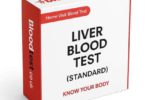

Comments are closed